Datasets¶
One of the very first things you would want to do, for a new 3D deep learning application, is to load data into a format that PyTorch can operate upon. With Kaolin, the process is a breeze, as we have done most of the hard work for you!
ShapeNet¶

ShapeNet is an extremely popular (and huge!) repository of objects encoded as triangle meshes, and is often used in 3D deep learning. However, you will first need to obtain access to the dataset (agree to terms of use, download, unzip), and then you can leverage the power of Kaolin to load up ShapeNet data in several formats.
Kaolin supports multiple formats in which you can load a ShapeNet class (eg. meshes, pointclouds, voxels, signed distance functions, and more). Although ShapeNet objects are usually available only as meshes, Kaolin internally converts to other representations and returns them. This means that, the first time you load a ShapeNet category in a non-native (i.e., non mesh) format, it will probably take a while, as it is internally converting, and then caching data.
Assuming that the ShapeNet directory is located at a path shapenet_dir, here’s how to load meshes from the ShapeNet chair category.
>>> from kaolin.datasets import shapenet
>>> from torch.utils.data import DataLoader
>>> meshes = shapenet.ShapeNet_Meshes(root=shapenet_dir, categories=['plane'])

Loading multiple categories is straightforward too.
>>> meshes = shapenet.ShapeNet_Meshes(root=shapenet_dir,
categories=['chair', 'bowl'])
You can either specify the categories by their plaintext names
(eg. chair, bowl, etc.) or use their synset_id
(eg. 03636649, 02924116, etc.)
Suppose you need a different representation than meshes. You can easily load different representations, such as voxels and point clouds.
>>> voxels = shapenet.ShapeNet_Voxels(root=shapenet_dir, categories=['plane'])
>>> points = shapenet.ShapeNet_Points(root=shapenet_dir, categories=['plane'])
This can now be used to initialize a Pytorch dataloader, in a similar way as you would for 2D data.
>>> voxel_dataloader = DataLoader(voxels, batch_size=10, shuffle=True, num_workers=8)
>>> point_dataloader = DataLoader(points, batch_size=10, shuffle=True, num_workers=8)
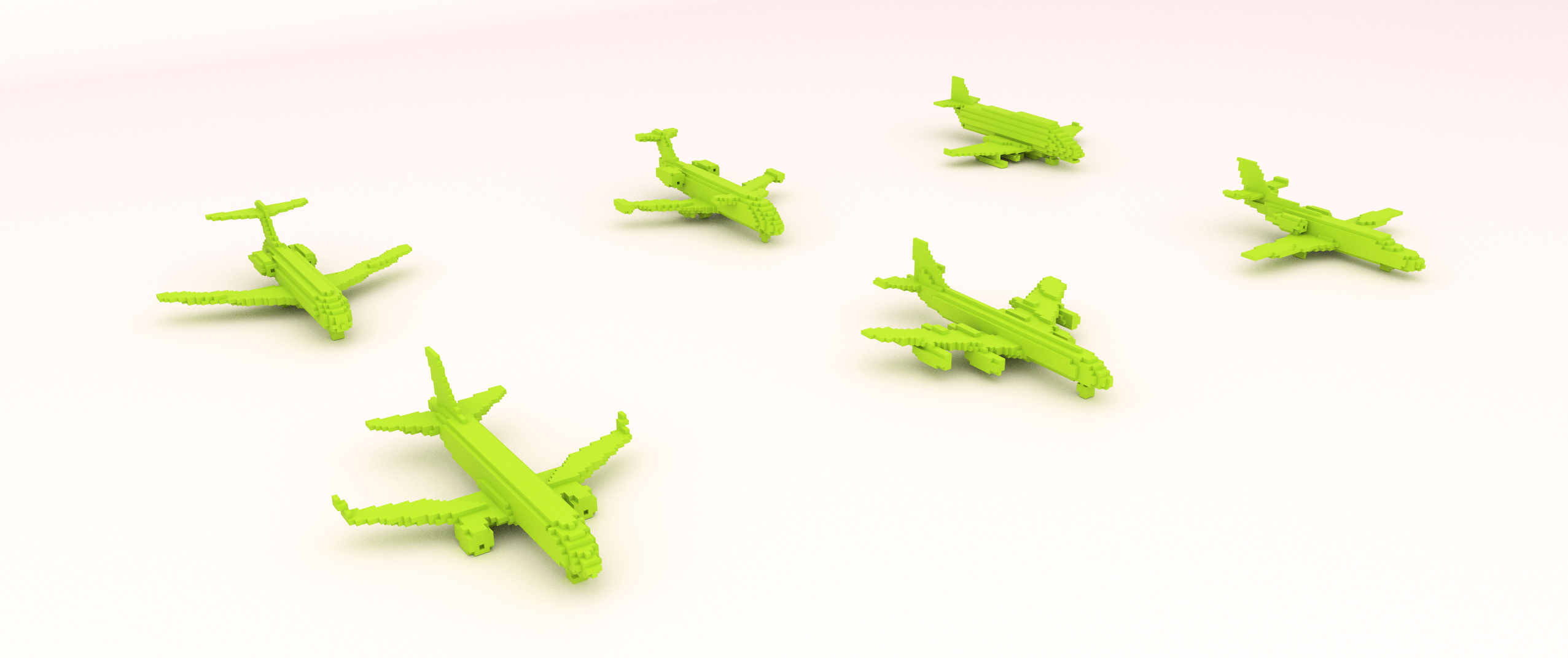
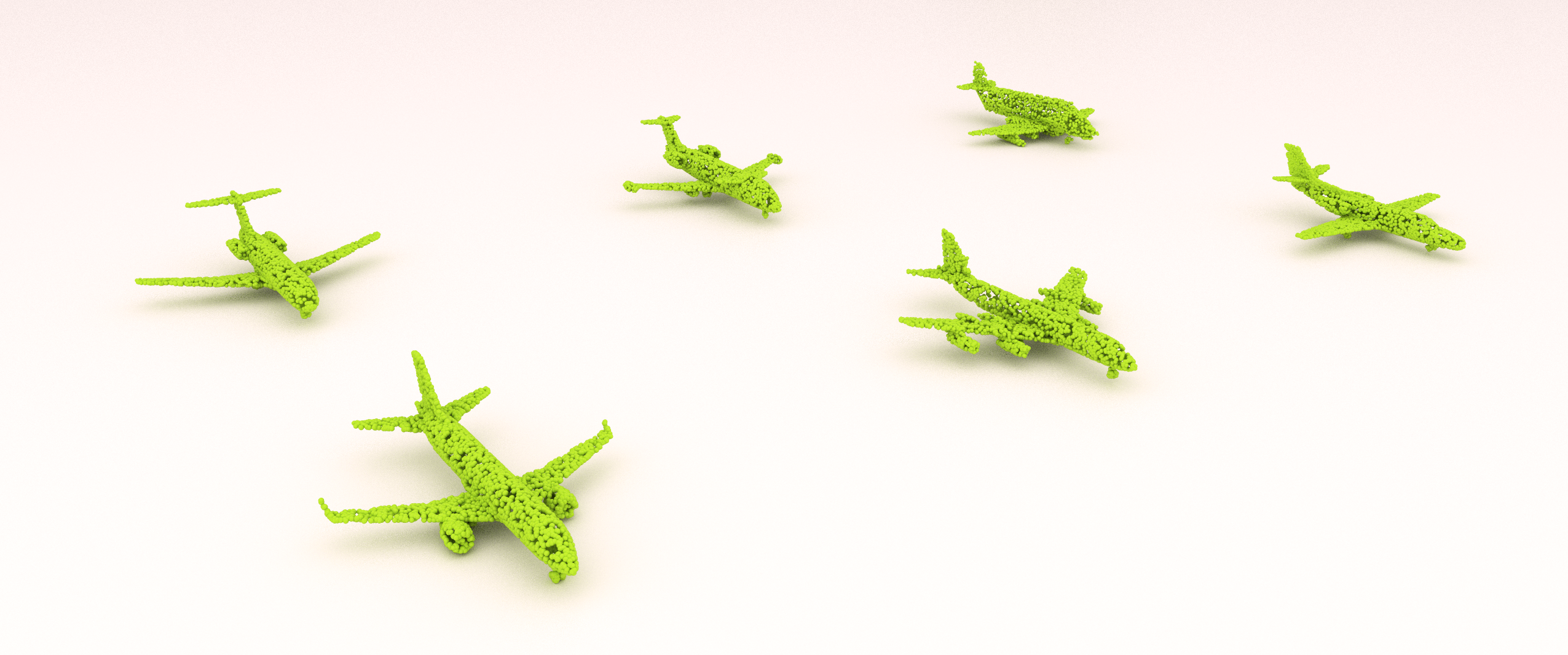
ModelNet¶
ModelNet voxels can be loaded in a similar way:
>>> from kaolin.datasets import modelnet
>>> voxels = modelnet.ModelNet(root=shapenet_dir, categories=['plane'])
>>> dataloader = DataLoader(voxels, batch_size=10, shuffle=True, num_workers=8)
SHREC16¶
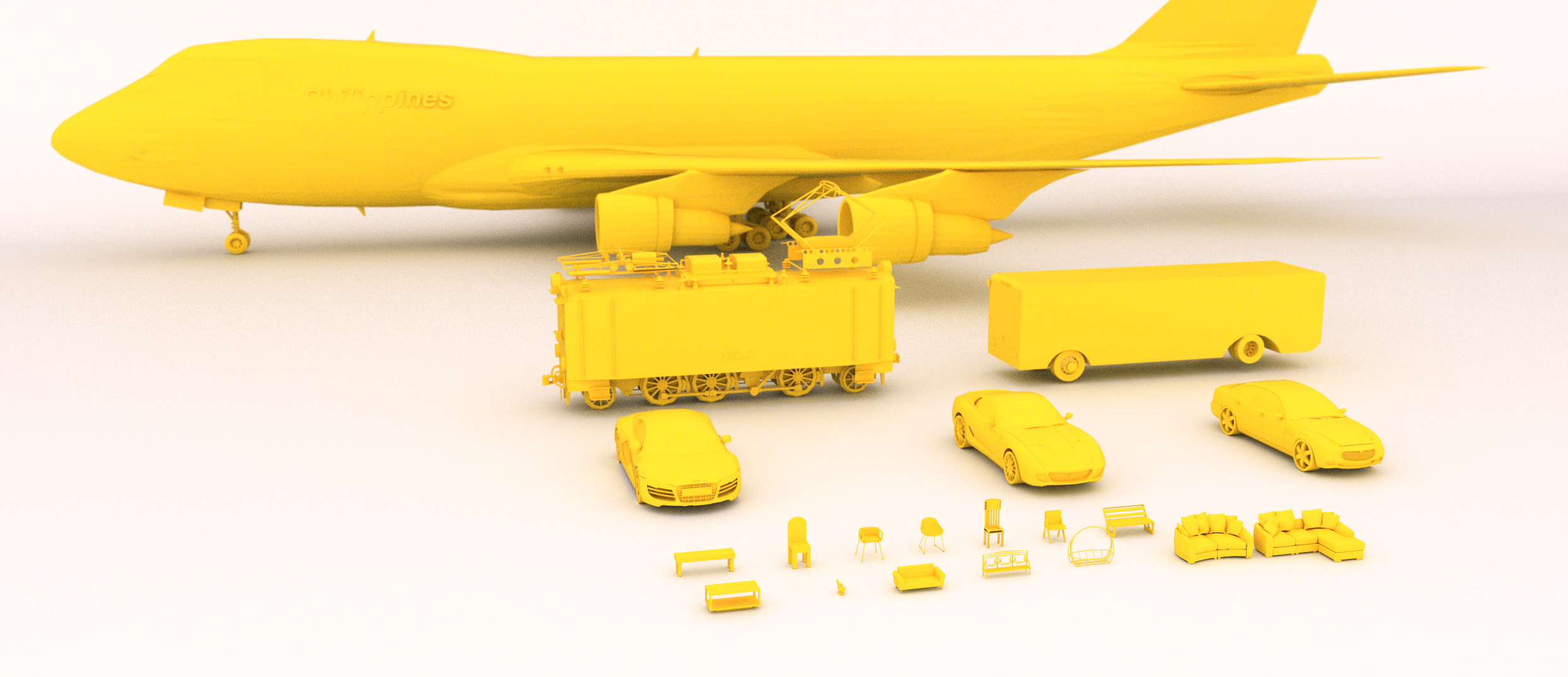
SHREC is a dataset that was curated for the Large-Scale 3D Retrieval From ShapeNet Core55 challenge at Eurographics 2016. We implement a mesh dataloader for SHREC16.
>>> from kaolin.datasets import shrec
>>> meshes = shrec.SHREC16(root=shapenet_dir, categories=['plane'])
>>> dataloader = DataLoader(meshes, batch_size=10, shuffle=True, num_workers=8)
More to come¶
Kaolin supports a bunch of other datasets too. Stay tuned to this space for more tutorials.